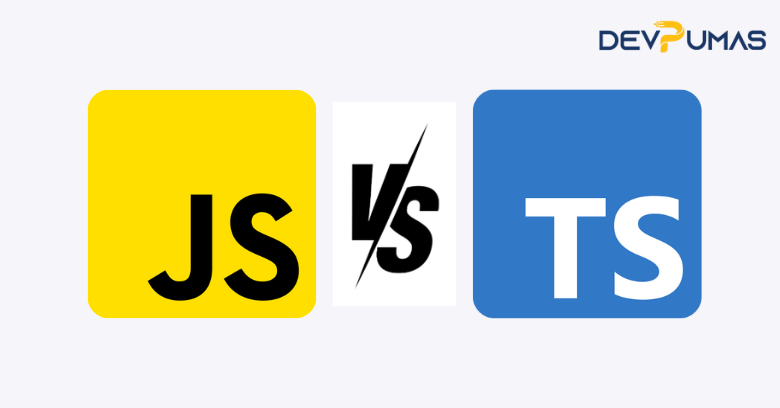Introduction
JavaScript has been the backbone of web development for decades, powering everything from simple websites to complex, dynamic applications. However, as projects grow in size and complexity, plain JavaScript can become challenging to manage. This is where TypeScript for large projects steps in.
TypeScript, a statically typed superset of JavaScript developed by Microsoft, has rapidly gained popularity among developers working on large-scale applications. By adding static typing and modern language features, TypeScript helps improve code maintainability, reduce errors, and streamline development workflows. This article explores the advantages of using TypeScript for large projects and why it’s becoming a must-have tool for modern developers.
JavaScript vs. TypeScript: A Side-by-Side Comparison
Code Examples: JavaScript vs. TypeScript
Example 1: Function Typing
JavaScript:
function greet(name) {
return "Hello, " + name;
}
console.log(greet(42)); // Outputs: "Hello, 42" (unexpected behavior)
TypeScript:
function greet(name: string): string {
return `Hello, ${name}`;
}
console.log(greet("Alice")); // Outputs: "Hello, Alice"
// console.log(greet(42)); // Compile-time error: Argument of type 'number' is not assignable to parameter of type 'string'.
Example 2: Defining Object Shapes
const user = {
id: 1,
name: "John Doe"
};
console.log(user.age); // No error, but returns undefined.
TypeScript:
interface User {
id: number;
name: string;
age?: number; // Optional property
}
const user: User = {
id: 1,
name: "John Doe"
};
console.log(user.age); // TypeScript ensures that 'age' is either undefined or a number.
Example 3: Using Enums
const Status = {
Active: "ACTIVE",
Inactive: "INACTIVE"
};
console.log(Status.Active); // Outputs: "ACTIVE"
TypeScript:
enum Status {
Active,
Inactive
}
const currentStatus: Status = Status.Active;
console.log(currentStatus); // Outputs: 0 (default enum value)
Why TypeScript is Ideal for Large Projects
1. Error Prevention with Static Typing
Static typing is one of the core reasons TypeScript is preferred for large projects. By specifying the data types of variables and functions, developers can catch potential bugs early in the development cycle.
2. Improved Developer Productivity
TypeScript enhances the development experience by providing:
- IntelliSense: IDEs like Visual Studio Code offer autocompletion and in-line suggestions.
- Refactoring Tools: TypeScript makes it easier to restructure large codebases without fear of introducing errors.
3. Maintainability
For teams managing large applications, TypeScript ensures consistent code by enforcing type contracts. This makes onboarding new developers and reviewing code simpler and faster.
4. Seamless Integration with JavaScript
TypeScript can be adopted incrementally, allowing developers to introduce types to existing JavaScript projects without a full rewrite.
TypeScript Features That Benefit Large Applications
Interfaces and Type Definitions
TypeScript’s interfaces allow developers to define the structure of objects clearly, ensuring consistency across the codebase.
Example
interface Product {
id: number;
name: string;
price: number;
}
const getProduct = (id: number): Product => {
return { id, name: "Sample Product", price: 99.99 };
};
Generics
Generics allow developers to write reusable, type-safe functions and classes.
Example
function wrapInArray<T>(value: T): T[] {
return [value];
}
const numbers = wrapInArray<number>(5); // [5]
const strings = wrapInArray<string>("hello"); // ["hello"]
Modules and Namespaces
TypeScript supports modular development, which is crucial for large projects.
Example:
// utils.ts
export function add(a: number, b: number): number {
return a + b;
}
// main.ts
import { add } from "./utils";
console.log(add(3, 4)); // Outputs: 7
Challenges of TypeScript
While TypeScript offers significant advantages, it’s not without its challenges:
- Learning Curve: Developers need to learn TypeScript’s additional syntax and features.
- Increased Compilation Time: TypeScript requires a build step to compile into JavaScript.
- Setup Complexity: Setting up TypeScript in large projects involves configuring tools like
tsconfig.json, linters, and bundlers.
Adoption of TypeScript in the Industry
Tech giants and startups alike are adopting TypeScript for large projects due to its scalability and reliability. Notable examples include:
- Microsoft: Uses TypeScript for its products, including Visual Studio Code.
- Slack: Adopted TypeScript for better maintainability of its codebase.
- Airbnb and Asana: Leverage TypeScript to manage their complex, multi-developer projects.
Final Reflections
TypeScript’s robust features, from static typing to enhanced tooling, make it a game-changer for large-scale projects. By addressing JavaScript’s limitations, it provides developers with the confidence and flexibility needed to tackle complex applications. For teams aiming to build scalable, maintainable software, adopting TypeScript for large projects is a decision that can pay dividends in the long run.