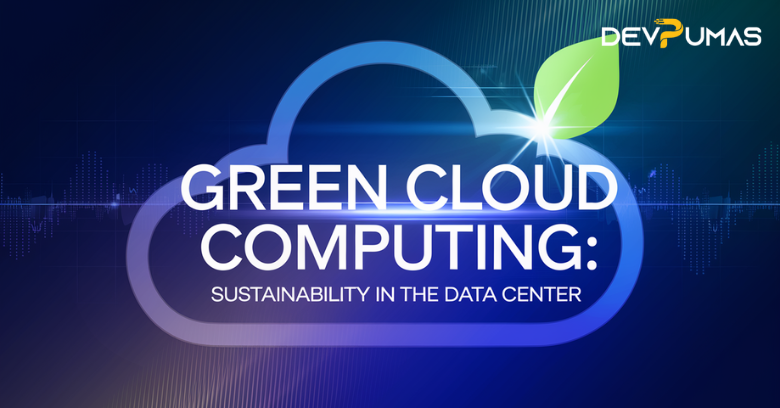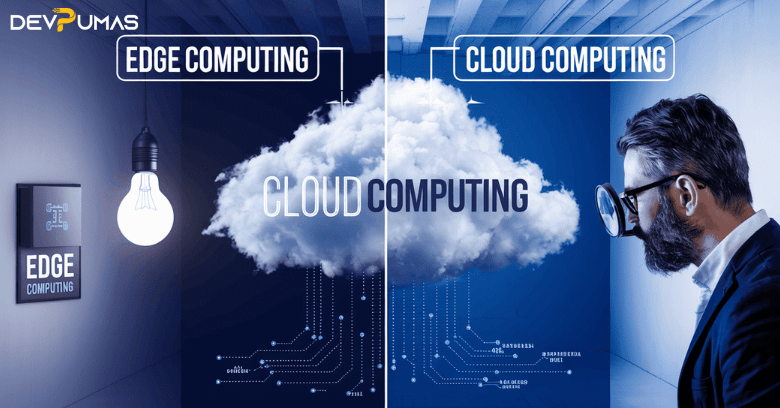Green Cloud Computing: Sustainability in the Data Center
Introduction: The Role of Green Cloud Computing in Sustainability The exponential growth of data centers has sparked concerns about their environmental impact. Powering massive computing infrastructures requires significant energy, contributing to carbon emissions and resource depletion. In response, green cloud computing has emerged as a transformative approach to balance technological advancement with environmental responsibility. Cloud providers like AWS, Google Cloud, and Microsoft Azure are at the forefront of sustainability initiatives, implementing innovative practices to reduce their carbon footprint. From using renewable energy to optimizing data center efficiency, green cloud computing is reshaping how businesses approach digital transformation while prioritizing the planet’s well-being. 1. What is Green Cloud Computing? It refers to the adoption of sustainable practices in cloud infrastructure to minimize its environmental impact. This involves reducing energy consumption, improving efficiency, and integrating renewable energy sources into operations. Core Objectives of Green Cloud Computing: Energy Efficiency: Designing data centers that use energy more effectively. Renewable Energy Integration: Transitioning to solar, wind, or hydroelectric power. Carbon Neutrality: Offsetting emissions through sustainable practices and carbon credits. By embracing green cloud computing, organizations can achieve their digital goals without compromising environmental sustainability. 2. The Environmental Challenges of Data Centers Data centers consume vast amounts of electricity to power servers, cooling systems, and networking equipment. The rising demand for cloud services has amplified these challenges: 2.1 Carbon Emissions Traditional data centers rely heavily on fossil fuels, making them significant contributors to greenhouse gas emissions. 2.2 Energy Inefficiency Older data centers often lack the advanced cooling and energy management systems needed to minimize waste. 2.3 E-Waste Frequent hardware upgrades lead to substantial electronic waste, exacerbating environmental concerns. It addresses these issues by reimagining how cloud infrastructure is built and managed. 4. Cloud Providers Leading the Sustainability Charge Several cloud providers are setting benchmarks in green cloud computing: Amazon Web Services (AWS) AWS is investing heavily in renewable energy projects, such as solar farms, to achieve its climate pledge of net-zero carbon emissions by 2040. Google Cloud Google Cloud is a pioneer in sustainability, being the first major cloud provider to achieve carbon neutrality. Its AI-driven tools also help optimize customer energy consumption. Microsoft Azure Azure is committed to becoming carbon-negative by 2030, focusing on renewable energy and innovative energy storage solutions. 5. Benefits of Green Cloud Computing for Businesses 5.1 Cost Savings Energy-efficient data centers reduce operational costs, enabling businesses to save money while adopting sustainable practices. 5.2 Enhanced Brand Reputation Sustainability is increasingly important to consumers and stakeholders. Adopting green cloud computing demonstrates corporate responsibility, improving brand perception. 5.3 Regulatory Compliance Green cloud practices align with environmental regulations, helping businesses avoid penalties and meet sustainability goals. 5.4 Innovation Opportunities Sustainability initiatives often lead to technological innovation, enabling businesses to improve efficiency and remain competitive. 6. Challenges in Adopting Green Cloud Practices Despite its benefits, green cloud computing faces obstacles: 6.1 High Initial Investment Implementing energy-efficient infrastructure and transitioning to renewable energy can be costly. 6.2 Lack of Awareness Many organizations are unaware of the sustainability efforts of cloud providers or how to leverage them. 6.3 Technological Barriers Legacy systems may not integrate seamlessly with green cloud practices, requiring additional resources to modernize. 6.4 Measuring Impact Quantifying the environmental benefits of green cloud initiatives can be complex, making it harder to track progress. 7. Future Trends in Green Cloud Computing 7.1 AI-Driven Energy Optimization AI will play a pivotal role in improving energy efficiency, predicting workload demands, and optimizing resource allocation in real time. 7.2 Edge Computing Integration Edge computing reduces the need for centralized data processing, lowering energy consumption and latency. 7.3 Circular Cloud Economies Cloud providers will prioritize recycling hardware components to minimize e-waste and promote sustainability. 7.4 Carbon Intelligence Platforms Advanced analytics tools will help businesses monitor and optimize their carbon footprints across cloud environments. 8. How Businesses Can Contribute to a Greener Cloud Ecosystem Businesses have a crucial role in advancing green cloud computing: 8.1 Choose Sustainable Providers Partner with cloud providers committed to renewable energy and carbon neutrality. 8.2 Optimize Workloads Use serverless computing and virtualization to maximize efficiency and minimize waste. 8.3 Educate Teams Train employees on best practices for sustainable cloud usage, such as shutting down unused resources. 8.4 Monitor and Report Leverage tools like Google Cloud’s Carbon Footprint dashboard to track and report environmental impacts. Wrapping It Up: Green Cloud Computing for a Sustainable Future It represents a transformative step toward balancing technological advancement with environmental stewardship. By adopting renewable energy, optimizing resources, and fostering innovation, cloud providers and businesses can significantly reduce their carbon footprints. As sustainability becomes a global priority, green cloud computing is no longer optional—it is a necessity for organizations committed to long-term success and environmental responsibility. By embracing these practices, we can create a future where technology and sustainability coexist harmoniously.
Green Cloud Computing: Sustainability in the Data Center Read More »