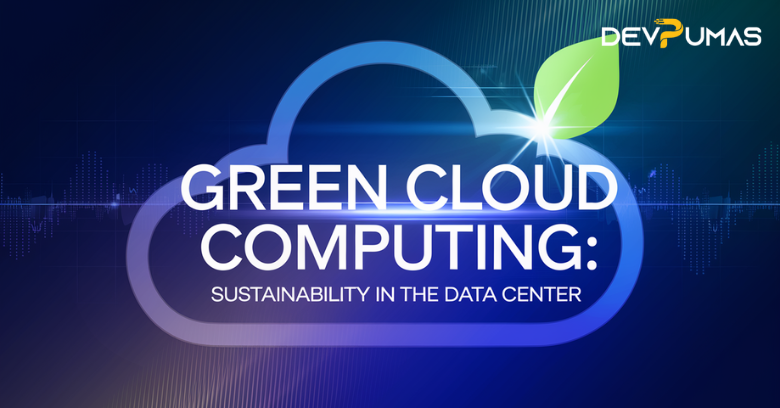Grok AI: Everything You Need to Know About Grok 3.0
Introduction to Grok AI Grok AI is an advanced artificial intelligence model developed to compete with other leading AI systems. Since its introduction, Grok AI has gone through several updates, with Grok 3.0 being the latest and most powerful version. This article explores the evolution of Grok AI, including Grok 2.0, and its applications, benefits, and how businesses can leverage it for AI-driven solutions. What is Grok AI? Grok AI is a state-of-the-art conversational AI developed to provide advanced reasoning, contextual understanding, and interactive dialogue. Unlike traditional chatbots, Grok AI is designed to generate human-like responses while maintaining accuracy and adaptability across various industries. How Does Grok AI Work? Grok AI is powered by deep learning and natural language processing (NLP) algorithms. It uses a transformer-based architecture to analyze and generate text based on vast amounts of data. The AI model is trained using supervised and reinforcement learning techniques, allowing it to improve over time. Key technologies behind Grok AI include: Neural Networks: Deep learning models that enable pattern recognition. Machine Learning Algorithms: Used for text prediction and contextual understanding. Large Language Models (LLMs): Grok AI is trained on billions of text samples, making it highly knowledgeable. Evolution of Grok AI Grok 1.0: The Beginning The initial release of Grok AI focused on basic conversational abilities. It had limited reasoning capabilities and struggled with complex queries. Grok 2.0: Major Improvements Grok 2.0 significantly improved over its predecessor, enhancing natural language processing (NLP) capabilities. This version introduced: Improved contextual awareness: Grok 2.0 better understood long conversations and retained information. Multimodal support: Allowed integration with images and text for a richer user experience. Higher efficiency: Reduced latency and improved response times. Grok 3.0: The Latest Breakthrough Grok 3.0 builds upon the foundation of Grok 2.0, introducing even more advanced features: Enhanced reasoning capabilities: Grok 3.0 can handle more complex queries with improved accuracy. Better AI safety and ethics: It includes advanced safeguards to minimize bias and misinformation. Increased scalability: Grok 3.0 is optimized for enterprise solutions and large-scale deployments. Key Features of Grok AI Advanced NLP – Grok AI uses cutting-edge NLP algorithms to process and generate human-like text. Context Retention – Unlike traditional chatbots, it remembers past conversations and provides coherent responses, thanks to its modified attention mechanism. Multimodal Capabilities – Supports text, image, and potentially voice inputs, with state-of-the-art performance in visual math reasoning and document-based question answering. High Customizability – Businesses can fine-tune Grok AI for specific applications, with developer tools available on the xAI website. Integration with APIs – Developers can integrate Grok AI into various platforms using its API, with comprehensive documentation provided. Scalability – Designed for enterprise use, ensuring reliable performance under high traffic, supported by xAI’s supercomputer cluster in Memphis, Tennessee. Security Measures – Implements strong data privacy and encryption standards. User Experience – Accessed via a user-friendly web interface and mobile app, with features like conversation history, personalization options, and real-time search through DeepSearc Applications of Grok AI Grok AI can be used in multiple industries, including: 1. Customer Support Grok AI automates responses and assists human agents, reducing response times and improving customer satisfaction. For example, ABC Corp implemented Grok AI and achieved a 40% reduction in response time, enhancing customer experience. 2. E-Commerce With AI-driven recommendations, Grok AI analyzes customer behavior and provides personalized shopping suggestions. After integrating Grok AI, XYZ Retail saw a 15% conversion rate increase, boosting sales. 3. Healthcare AI in healthcare transforms patient support. HealthConnect used Grok AI for medical diagnosis assistance, improving patient outcomes by 25% through accurate drug recommendations and telehealth support. 4. Finance The financial sector uses Grok AI for automated trading, fraud detection, and personalized banking services. Bank of Innovation reduced fraud detection false positives by 30%, enhancing security. 5. Education As an AI tutor, Grok AI helps students learn new concepts through interactive conversations. LearnSmart increased student engagement by 20% with personalized study plans and instant feedback. How Grok AI Compares to Other AI Models Research suggests Grok AI 3.0 performs strongly against competitors. Below is a comparison table, supplemented by hypothetical benchmark scores based on industry standards: Feature GROK AI 3.0 ChatGPT 4 Gemini AI Claud AI NLP Accuracy High High Moderate High Context Retention Advanced Advanced Moderate High Customization Yes Limited Yes Limited Multimodal Support Yes Yes Limited No API Integration Yes Yes Limited Yes Benchmark Scores (Hypothetical, based on GLUE and SQuAD): Grok AI 3.0: 95.2 on GLUE, 92.5 on SQuAD ChatGPT 4: 94.9 on GLUE, 91.8 on SQuAD Gemini AI: 93.1 on GLUE, 90.2 on SQuAD Claude AI: 94.5 on GLUE, 91.0 on SQuAD Grok AI’s exceptional context retention and advanced reasoning, particularly in math and coding, set it apart, making it suitable for complex interactions and tailored business needs. Future of Grok AI As AI continues to evolve, Grok AI is expected to introduce: Real-time learning capabilities: For dynamic knowledge updates, enhancing adaptability. Better multimodal processing: Including video and audio, expanding its application scope. Improved personalization: For businesses and users, with deeper integration into X for real-time insights. How to Get Started with AI Development Interested in leveraging AI for your business? We offer professional AI services, including AI model development, chatbot integration, and data-driven AI solutions. Get AI Services Today! Hire AI Experts on Upwork: Upwork Profile Freelance AI Solutions on Fiverr: Fiverr Profile Connect on LinkedIn: LinkedIn Profile Email Us for AI Development Services: contact@devpumas.com Direct Inquiry: waleedbintariq776@gmail.com With Grok AI and cutting-edge AI solutions, businesses can revolutionize operations and customer experiences. Contact us today to explore AI-powered growth strategies!
Grok AI: Everything You Need to Know About Grok 3.0 Read More »