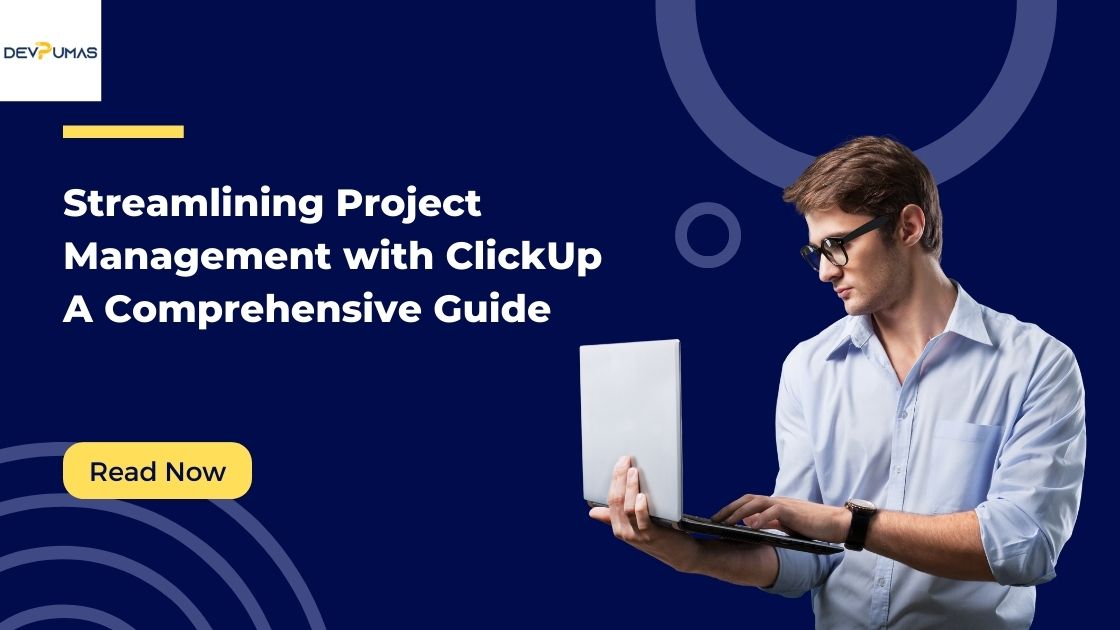In the realm of project management, efficiency and organization are key. ClickUp has emerged as a standout tool, offering a versatile and user-friendly platform that caters to a wide range of project management needs. Whether you’re managing a small team or overseeing multiple large-scale projects, ClickUp’s comprehensive features can significantly streamline your workflow. In this guide, we’ll explore how ClickUp can enhance your project management approach, making your operations more efficient and effective.
Understanding ClickUp’s Core Features
ClickUp is more than just a task management tool; it’s an all-in-one solution that combines various aspects of project management into a single platform. Some of its key features include:
- Customizable Task Lists: Adapt the platform to your project’s specific needs with customizable task lists, statuses, and priorities.
- Integrated Calendar and Gantt Charts: Plan and visualize your project timeline with integrated calendars and Gantt chart capabilities.
- Collaborative Spaces: Foster teamwork with shared spaces, documents, and real-time collaboration features.
- Time Tracking and Reporting: Track time spent on tasks and generate detailed reports for insights into productivity and resource allocation.
How ClickUp Enhances Project Management
- Centralized Workspace: ClickUp centralizes all project-related information, reducing the need for multiple tools and platforms. This centralization minimizes confusion and ensures that all team members are on the same page.
- Customization and Flexibility: One of ClickUp’s strengths is its high degree of customization. You can tailor it to fit the specific workflows and processes of your team, whether you’re in software development, marketing, HR, or any other field.
- Enhanced Collaboration: With features like assigned comments, chat, and collaborative docs, ClickUp fosters a collaborative environment that encourages team interaction and quick feedback loops.
- Improved Productivity and Efficiency: ClickUp’s intuitive design and automation features save time on routine tasks, allowing teams to focus on high-priority work and deliver projects on time.
Real-World Applications and Success Stories
Numerous businesses have leveraged ClickUp to streamline their project management processes. For instance, a marketing agency might use ClickUp to manage campaigns from inception to execution, tracking each phase, assigning tasks, and collaborating internally and with clients. Similarly, software development teams can use it to track sprint progress, backlog items, and bug fixes.
Best Practices for Using ClickUp
To get the most out of ClickUp, consider these best practices:
- Regularly Update and Review Tasks: Keep your tasks and projects up to date to maintain an accurate overview of progress.
- Utilize Integrations: Integrate ClickUp with other tools you use, such as Slack, GitHub, or Google Drive, for a seamless workflow.
- Train Your Team: Ensure that all team members are well-versed in using ClickUp. The platform’s extensive resources and support can help with training and onboarding.
Conclusion
ClickUp stands as a robust solution for diverse project management needs, offering customization, efficiency, and collaboration. Its comprehensive suite of features addresses the challenges of modern project management, making it an invaluable tool for teams aiming to optimize their workflows and boost productivity.
Call to Action
Ready to elevate your project management game with ClickUp? Dive into the platform and explore its myriad of features to discover how it can transform your project management approach and drive success in your endeavors.