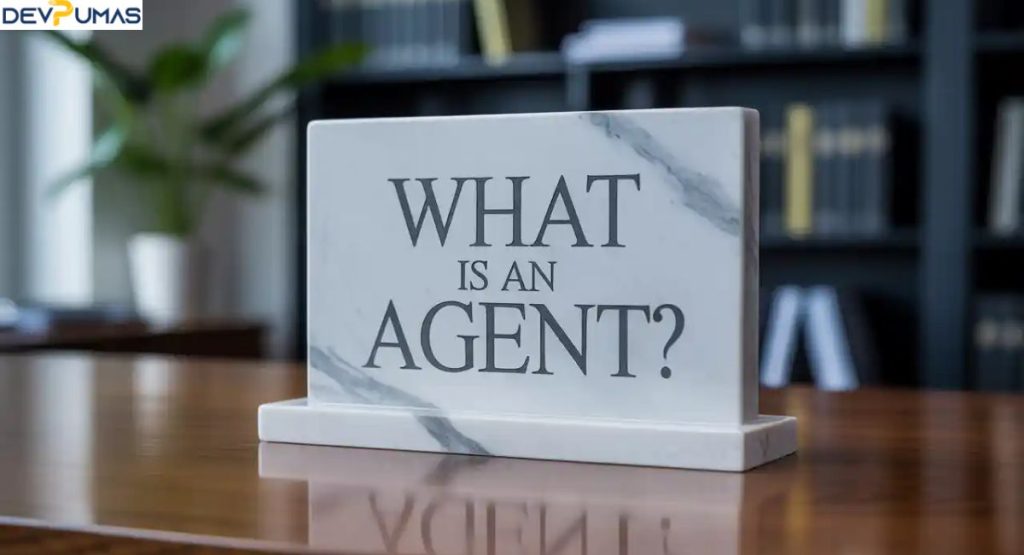What is 5G? Complete Guide to Features, Benefits, and Future Use Cases
5G is more than just a faster internet. It’s the fifth-generation wireless technology that’s powering high-speed mobile connectivity, ultra-low latency, and the foundation for the next era of digital transformation. In the USA, it’s connecting millions of people and connected devices, from smart technologies in homes to Internet of Things (IoT) in industries. With speeds up to 100 times faster than 4G, 5G is already changing how we live, work, and communicate. This guide will explain what 5G is, how it works, why it’s different from earlier generations, and how it will impact connected cars, smart factories, remote surgeries, and more. You’ll also learn about infrastructure rollout, device compatibility, network security, and what comes after — the path toward 6G. Introduction to 5G Technology 5G, the fifth-generation wireless technology, is transforming the way we connect, work, and live. With high-speed mobile connectivity, ultra-low latency, and the foundation for the next era of digital transformation, it delivers speeds up to 100 times faster than 4G. This next-gen network supports billions of connected devices and enables smart technologies such as Internet of Things (IoT), connected cars, and smart factories. By allowing devices to communicate instantly, 5G powers improving efficiency, safety, and automation across industries. From healthcare technology with remote surgeries to intelligent traffic management in smart cities, it promises constant data flow and minimal delays, unlocking possibilities previously impossible with older networks. Key Features of 5G Networks The main features of 5G include high-speed mobile connectivity, ultra-low latency, massive capacity for connected devices, and network slicing for tailored services. These features allow industries to run smart factories, enable remote surgeries in healthcare technology, and manage public safety systems with constant data flow and minimal delays. Here’s a quick comparison of what makes 5G stand out: Feature 4G LTE 5G Network Speed Up to 100 Mbps Speeds up to 100 times faster than 4G Latency 30–50 ms Ultra-low latency (1–5 ms) Device Connectivity Thousands Millions of connected devices Use Cases Streaming, mobile apps IoT, remote surgeries, smart factories How 5G Works 5G uses three frequency bands — mmWave, mid-band, and low-band spectrum — to balance speed, coverage, and penetration. mmWave delivers the fastest speeds but has limited range, while low-band covers larger areas with slightly slower speeds. Mid-band offers the best mix for urban and suburban USA. It also relies on small cells placed closer together than 4G towers, which improves coverage and capacity and responsiveness. Beamforming technology focuses the signal directly toward the device, enabling immersive virtual collaboration and doing things that were previously impossible in real-time. 5G vs Previous Generations Each mobile generation has been a leap forward. 1G brought analog voice, 2G added SMS, 3G gave us mobile internet, and 4G made HD video streaming common. Now, 5G delivers real-time data exchange, supporting connected cars, augmented reality (AR), and virtual collaboration tools. Generation Speed Latency Key Feature 1G 2.4 kbps High Analog voice 2G 50 kbps High Text messaging 3G 2 Mbps 100–500 ms Mobile internet 4G LTE 100 Mbps 30–50 ms Streaming video 5G 10 Gbps 1–5 ms Foundation for the next era of digital transformation Advantages of 5G for Businesses and Consumers For consumers, 5G means high-speed mobile connectivity for 4K streaming, cloud gaming, and augmented reality (AR) experiences. The ultra-low latency makes immersive virtual collaboration seamless, whether you’re attending a virtual concert or video conferencing in VR. For businesses, it enables automation, AI-driven analytics, and doing things that were previously impossible. In healthcare technology, it supports faster diagnostics and remote surgeries, while in manufacturing it allows smart factories to communicate instantly, improving efficiency, safety, and automation. Challenges and Limitations of 5G Adoption Despite its benefits, 5G adoption faces hurdles. Infrastructure rollout in rural USA is expensive and time-consuming, delaying access in some areas. Many older phones lack device compatibility, forcing users to upgrade. There are also security concerns in 5G adoption, including potential vulnerabilities in network security. Policymakers and companies must address these to ensure safe and reliable services without compromising privacy. Industry-Specific Use Cases for 5G In healthcare technology, 5G enables remote surgeries, wearable health monitors, and faster diagnostics. In manufacturing, it powers smart factories with AI-powered connected devices that predict machine failures before they happen. The transportation sector benefits from connected cars and intelligent traffic management systems that reduce congestion. Agriculture sees gains from drones and IoT sensors that improve crop yields while promoting energy-efficient infrastructure. Global Impact of 5G on Economy & Innovation 5G is expected to contribute trillions to the global economy by 2030. In the USA, it is a foundation for the next era of digital transformation, supporting job creation, new startups, and emerging industries in AI, robotics, and the Internet of Things (IoT). Countries competing for 5G leadership — including China, South Korea, and Japan — are pushing innovation, but the USA remains a major player in next-gen mobile networks, especially in enterprise adoption. The Future of 5G and Path to 6G The future of 5G lies in integration with AI, blockchain, and smart technologies. It will drive the metaverse, real-time holographic communication, and public safety systems that adapt instantly to changing conditions. Researchers are already looking toward 6G, which could be 50 times faster than 5G and even more secure. This leap will make doing things that were previously impossible an everyday reality. FAQS Q: What is the major innovation of 5G technology? The biggest innovation is its ultra-low latency and ability to connect massive numbers of devices simultaneously, enabling real-time data exchange for advanced applications. Q: What is the impact of 5G technology on connectivity and innovation? 5G boosts high-speed mobile connectivity and fuels digital transformation, driving breakthroughs in IoT, smart technologies, and immersive virtual collaboration. Q: What is 5G and how will it change mobile networks? 5G is the fifth-generation wireless technology that offers speeds up to 100 times faster than 4G, transforming networks into next-gen mobile platforms. Q: What is the future of 5G technology? 5G will expand globally, integrate with AI, and pave the
What is 5G? Complete Guide to Features, Benefits, and Future Use Cases Read More »